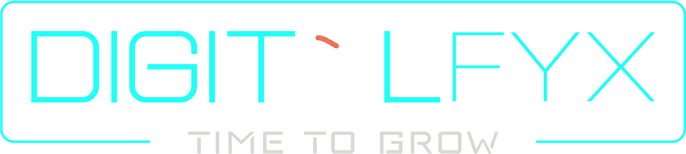When tracking and analyzing data on your website, Google offers two powerful tools: Google Tag Manager (GTM) and Google Analytics. While they may seem similar at first glance, they serve different purposes and have unique features. In this article, we’ll explore the key differences between Google Tag Manager vs Google Analytics to help you understand when and why you should use each one.
Let’s Read About Google Tag Manager vs Google Analytics
However, before we get into the whole google tag manager vs google analytics scene, let’s delve into their definition, features, and functions.
Understanding Google Tag Manager (GTM):
Google Tag Manager is an invaluable asset for website management, streamlining the intricate task of implementing and overseeing various tags. These tags encompass a wide spectrum, spanning from JavaScript code snippets to HTML tags, all integral components for monitoring user engagement and data acquisition.
This versatile tool empowers businesses with the means to efficiently handle their online tracking requirements, ensuring seamless functionality and an enhanced understanding of user behavior. Below are some of the primary functions and features of GTM:
1. Tag management:
Google Tag Manager simplifies the management of tags on your website. Tags are snippets of code used to track user interactions and collect data. With GTM, you can efficiently add, modify, and organize these tags, ensuring accurate data collection without the need for manual code changes, thus streamlining your web analytics setup.
2. Version control:
GTM’s version control feature is a vital asset for web professionals. It enables them to meticulously manage changes to tags, triggers, and variables. This control assures that modifications can be thoroughly tested in preview mode before publishing, minimizing the potential for errors and ensuring the seamless functionality of your tracking systems.
Understanding Google Analytics:
In contrast, Google Analytics stands as a robust and all-encompassing web analytics platform. Its fundamental mission revolves around the meticulous collection, sophisticated processing, and insightful reporting of data pertaining to user interactions on your website. This powerful tool goes beyond mere data collection, providing a deeper understanding of user behavior, preferences, and the performance of your online presence.
Its intricate analytics capabilities empower businesses to make informed decisions, optimize their digital strategies, and enhance the overall user experience on their websites. On that note, here are some key aspects of Google Analytics:
1. Data analytics:
Google analytics offers detailed insights into your website’s performance. It provides comprehensive data on user behavior, including page views, bounce rates, session durations, and more. This data empowers businesses to make data-driven decisions, optimize their websites, and refine marketing strategies for enhanced online success.
2. Conversion tracking:
One of the key strengths of Google Analytics is its robust conversion tracking capabilities. It allows website owners to monitor and measure specific actions taken by users, such as completing a purchase, signing up for a newsletter, or filling out a contact form. This data empowers businesses to assess the effectiveness of their website and marketing strategies, helping them make informed decisions to improve conversions and achieve their goals.
3. Audience segmentation:
Audience segmentation in Google Analytics allows you to categorize website visitors into distinct groups based on various criteria, such as demographics, behavior, or traffic sources. This segmentation enables you to tailor your marketing strategies, content, and user experiences to specific audience segments, ultimately improving your website’s effectiveness and user engagement.
The key pointers of difference between the two (Google tag manager vs Google analytics)
Now that we’ve covered the basics, let’s highlight the key differences between Google Tag Manager vs Google Analytics. Below are the key points on which both the tools differ from each other:
(a) Purpose:
Google Tag Manager (GTM) primarily serves as a tag management system, streamlining the implementation and management of various tracking tags on your website. In contrast, Google Analytics focuses on data analytics and reporting, providing in-depth insights into user behavior and website performance, making it a powerful tool for data-driven decision-making.
(b) Implementation:
Google Tag Manager is focused on simplifying the implementation and management of various tags on your website. It offers a user-friendly interface for adding and controlling tags, making it a convenient tool for marketers and webmasters. While Google Analytics relies on these tags for data collection, using the information gathered to provide in-depth insights and analytics regarding user behavior and website performance.
(c) User interface:
Google Tag Manager boasts a user-friendly, intuitive interface, simplifying the process of tag management. Its drag-and-drop system and visual preview mode make it accessible for users of various technical backgrounds. In contrast, Google Analytics offers a robust data analytics platform with a more complex interface designed for in-depth data exploration and reporting.
Now that all the pointers are clear, you must need a company that can offer you the finest digital marketing services. That said, you can always hire Digitalfyx that not only possesses the knowledge of google tag manager vs google analytics, but also understands how to work with the two.
Recommended Reads