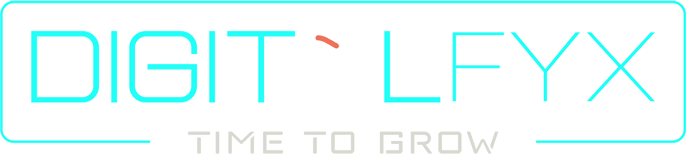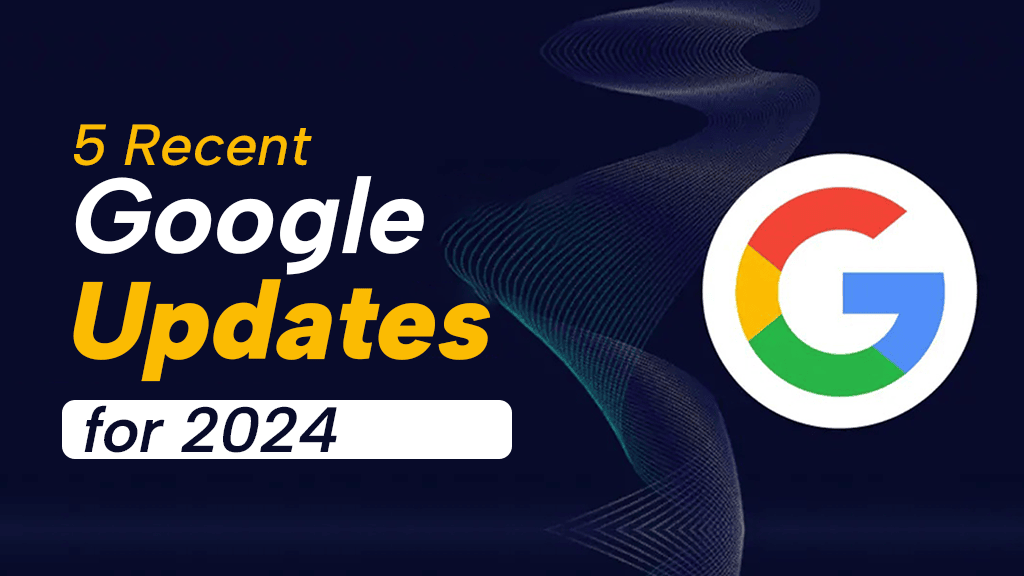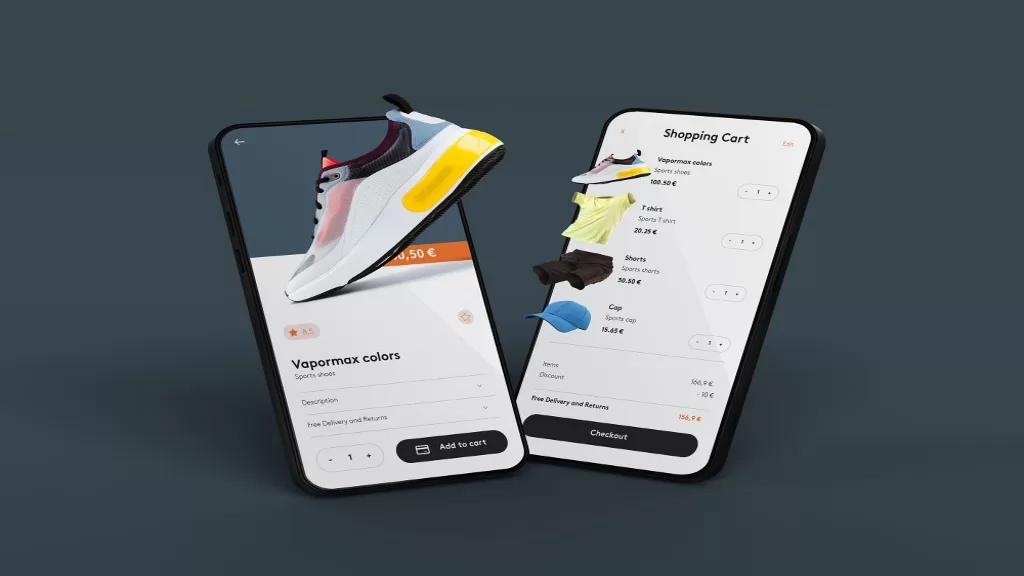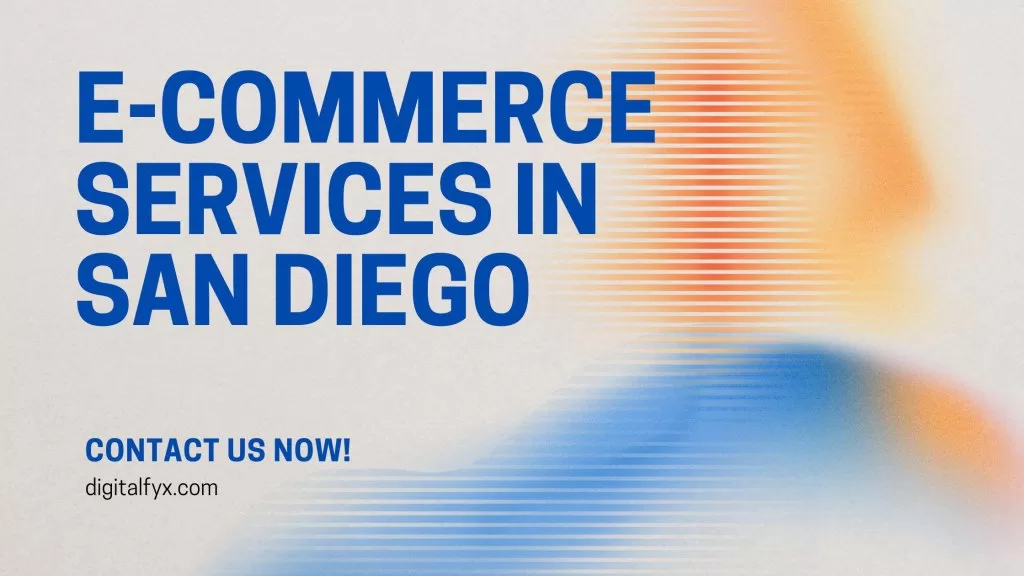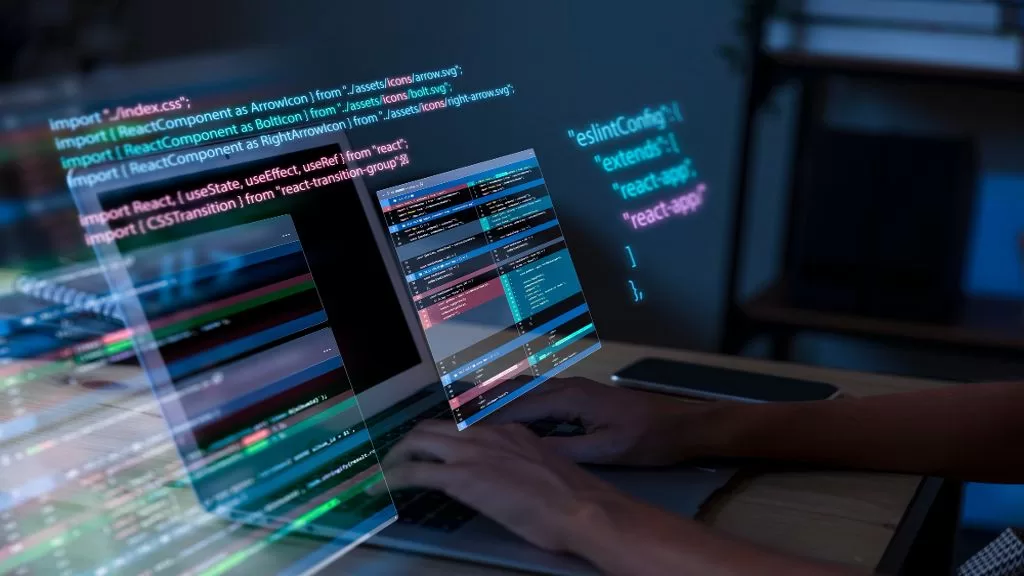GA4 setup requires a few steps to be followed. If you are a novice, then you may find difficulties in setting up GA4. But worry not. This short guide will walk you through the essential steps to set up Google Analytics 4 (GA4), the latest version of Google Analytics, on your website and mobile apps. By following this step-by-step GA4 guide, you can set up your Google Analytics fast and without any hassles.
Step 1: Create a Google Analytics Account
-
Sign in to Google Analytics:
-
- Go to Google Analytics and sign in with your Google account. (https://analytics.google.com/analytics/)
- If you don’t have an account, create one.
-
Create a New Property:
-
- In the Admin section, click on the Account dropdown and select Create Account if you don’t already have one.
- Enter an account name and configure your data-sharing settings.
- Click Next to set up a property.
-
Set Up a GA4 Property:
-
- Under the Property setup, enter a property name (e.g., “My Website GA4”).
- Select your reporting time zone and currency.
- Click Next to configure your data stream.
Step 2: Set Up a Data Stream
-
Choose a Platform:
-
- Select the platform you want to track, such as Web (for websites), iOS, or Android.
-
Set Up a Web Data Stream:
-
- If you selected Web, enter your website URL and give the stream a name (e.g., “My Website Stream”).
- Turn on Enhanced Measurement (optional but recommended for tracking additional interactions automatically).
- Click Create Stream to generate a tracking ID and measurement ID.
Step 3: Install the GA4 Tracking Code
-
Copy the Tracking Code:
-
- After creating the data stream, you’ll be provided with a tracking code (a script). Copy this code.
-
Add the Tracking Code to Your Website:
For HTML Websites:
-
-
- Insert the tracking code into the <head> section of each page you want to track.
-
For CMS Platforms (e.g., WordPress):
-
-
- Use a plugin or theme settings to insert the tracking code. Plugins like Insert Headers and Footers or Google Site Kit make this easy.
-
This is what the code looks like:
<!– Google tag (gtag.js) –>
<script async src=”https://www.googletagmanager.com/gtag/js?id=G-7PV60M7RPT”></script>
<script>
window.dataLayer = window.dataLayer || [];
function gtag(){dataLayer.push(arguments);}
gtag(‘js’, new Date());
gtag(‘config’, ‘G-7PV60M7RPT’);
</script>
-
Verify Installation:
-
- After installing the code, go back to Google Analytics and click on the Admin section.
- Under Property, select DebugView to verify that your tracking code is working correctly.
Step 4: Set Up Conversions
-
Define Conversions:
-
- Go to the Events section under the Configure menu.
- Mark any event as a conversion by toggling the Mark as conversion switch.
- You can also create custom events and mark them as conversions.
Summing Up!
This Google Analytics 4 tutorial will surely help you set up GA4 fast. If you are stuck with GA4 setup, then this guide will come in handy. GA4 is powerful, and setting it up correctly will give you valuable insights into your site’s performance and user behaviour.