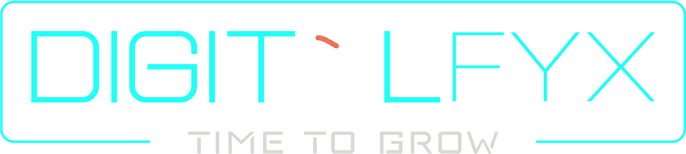Instagram of Meta Platforms Inc. recently branched out with a new text-based conversation app known as Threads. Since the debut of Instagram Threads on July 5, 2023, it has quickly gained popularity due to its emphasis on text-based communication. This site differs from the photo-centric Instagram we’re used to. But what exactly is Instagram Threads or Threads in short, how does it function, and is it worthwhile to invest your time in it? We’ll go over everything you need to know to assist you in navigating this new platform.
What is Threads?
Threads is a standalone app developed by Instagram and owned by Meta. Instagram threads focus on microblogging and public conversations. Think of it as a hybrid of Twitter and Instagram’s Direct Messaging but with its own unique twist. While Instagram primarily revolves around visuals, Threads prioritizes text updates. Instagram Threads allow you to share thoughts, opinions, and short-form content without the pressure of curated aesthetics.
How does Threads work?
Here’s a breakdown of the key features:
- First and foremost, you can share text-based posts or written updates up to 500 characters just like tweets on Instagram Threads.
- You’re not limited to just words! You get content options on this platform which means you can add photos, videos, and links to personalize your posts.
- Threads by Instagram let you choose between a combined feed of everyone you follow and a dedicated “Following” feed. Meta is also testing a “For You” feed for personalized recommendations.
- This platform also lets you engage with other users and their posts. You can react to posts with a variety of emoji reactions, similar to Instagram Stories.
- You get the public and private spaces on the Threads app. You can create closed Threads for private conversations with close friends, similar to Instagram groups.
- Here at Threads, you get to explore trending topics and hashtags to join public conversations on various interests.
How to get started with Instagram Threads?
Step 1: Download the app
Search for “Threads, an Instagram app” on the Apple App Store or Google Play Store to download and install the proper application. Threads is completely free to use.
Step 2: Sign up
Instagram Threads is linked to your current Instagram account, so you don’t have to join up from scratch, unlike other applications. Simply select your username at the bottom of the welcome screen. You don’t require additional credentials to log in.
Step 3: Start following
Similar to any other social media platform you can search for individuals and topics you’re interested in to build your feed. After logging in you will see the suggestions of accounts that you follow on Instagram.
Step 4: Share your thoughts
Now you are ready to create text posts, add media, and join existing threads to participate in conversations. You can bring out your inner wordsmith at Instagram Threads! Threads is all about language, so come up with clever titles, provide open-ended questions, or simply share your daily observations. Remember that this is a safe area for genuine talks.
Step 5: Explore features
You can switch to Closed Threads for private chats with your chosen group. It’s like your own virtual group message without the unwanted eyes. Apart from private chats You can discover what’s hot in the Threads-verse and check out trending #hashtag discussions to join in the buzz and see what makes people tick.
Threads give you the control to tweak your preferences to curate your ideal experience. Here you have the freedom to choose who can message you, control notifications, and personalize your feed to feel just right.
Is Threads Worth Your Time?
Whether Threads resonates with you depends on your social media habits and preferences. Here are some things to consider:
- If you crave text-based interaction then Threads is the platform for you because it offers a refreshing alternative to Instagram’s visual focus. It allows you to engage in deeper conversations and express yourself through words.
- Also, if you value close-knit connections Closed Threads provides a dedicated space for intimate conversations with your chosen circle. It is similar to Instagram groups but built for text-based interaction.
- If you’re interested in public discourse then you should join Instagram Threads. By exploring trending topics and hashtags you tap into real-time conversations about current events and diverse interests at Threads.
However, some drawbacks might influence your decision:
First The app is still relatively new, and some features might be missing or underdeveloped compared to established platforms like Twitter (X). If you are used to Instagram’s visuals and have never been to X then adjusting to a text-focused experience might feel strange. Moreover, you will feel like splitting your social media presence by using Instagram Threads, and Instagram. Juggling between Instagram and Threads could feel like managing two separate social lives.
Ultimately, whether you give Threads a try depends on your individual preferences and social media goals. But with its potential for fostering deeper connections, exploring diverse topics, and expressing yourself through words, Threads offers a fresh take on social interaction within the Instagram ecosystem.
Bonus: Stay up-to-date!
- Follow @threadsupdates on Instagram: This official account shares news, updates, and tips for using the platform.
- Keep an eye on tech blogs and social media news sites: Stay informed about new features, bug fixes, and overall community sentiment towards Threads.
We hope this comprehensive guide with up-to-date information will help you because now you’re equipped to use Instagram Threads and decide if it’s the right platform for you. For more such blogs you can connect with Digitalfyx!
Recommended Reads